By now, I’m going to assume everyone knows that Broadcom has purchased VMware and knows that there have been major changes made, and trying to figure them out can be a little complex (or is it?). VMware has a very comprehensive suite of a products available that allow for a ton of features, but what about everyone else that just wants a basic hypervisor that is easy to use, functions, secure, and doesn’t want all the extras?
I’m going to compare just the basic versions – vSphere Essentials Plus Kit, vSphere Standard, Windows Server 2022 Standard, and Datacenter with Hyper-V and touch just a tiny bit on Azure Stack HCI.
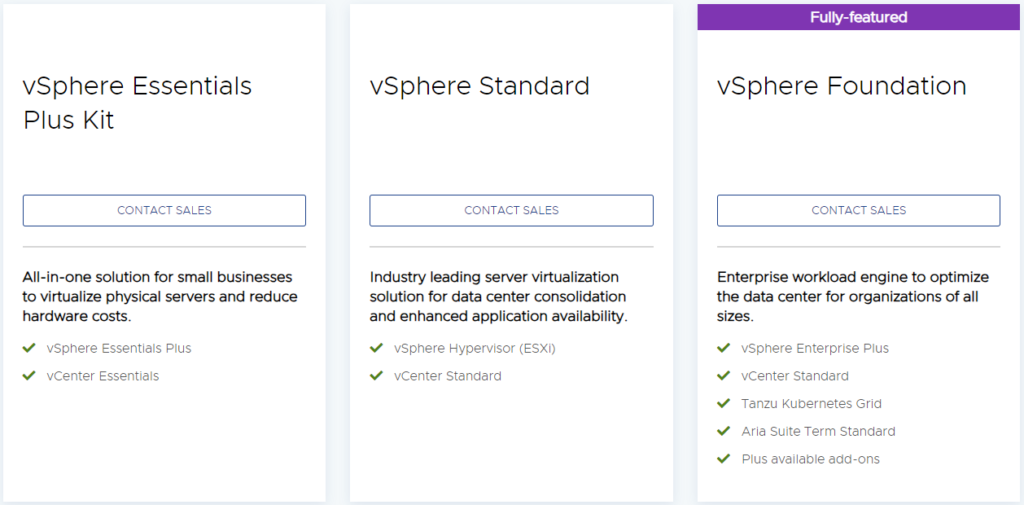
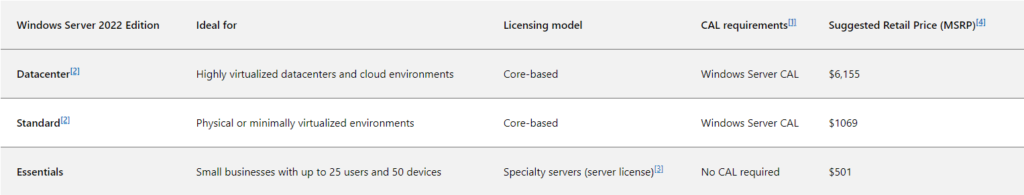
First, take note, VMware isn’t providing a Suggested Retail Price at this time (as far as I could find for publicly available information), and Microsoft only provides a Suggested Retail Price. I’m going to cheat and use a couple of calculators over at WintelGuy.com. For this exercise, we’re going to use the default values in the calculator. I’m going to get into a pricing example after the features though.
‘VMware vSphere Calculator’ and ‘Windows Server Licensing’ are the ones that I’ll be using.
Second, let’s take a quick look at just some of the features that are provided in these different editions of vSphere and Windows. I went through the VMware vSphere Product Line Comparison and highlighted some of the important features. Feel free to click the picture to expand, or review the entire comparison from VMware, but I’m just highlighting things I view as important. Notably not included with Essentials and Standard: Distributed Switch, and Distributed Resource Scheduler. Notably missing from Essentials but included with Standard: Per VM Enhanced vMotion Capability, Hot and Cold Migration to the Cloud, vCenter Server Appliance Migration, vCenter High Availability (I actually just want to point this out so it doesn’t get confused with ‘High Availability’ as that is included which will automatically restart your VMs if a physical host fails), Storage vMotion, Identity Federation. You can click these pictures to see the full list, still might be hard to read though, so I suggest going through the links I provide.

Okay, so figuring out what features are available with which edition can be a little tricky because it’s a long list, but it is pretty easy to follow along and see what features are in each version.
Now let’s take a look at Microsoft Hyper-V, I looked at this- Hyper-V Technology Overview. The first thing to understand is that it’s not really a comprehensive list of everything available if you are thinking about Hyper-V in terms of how VMware lays out the features for vSphere, as Hyper-V is a feature as a Windows Server role that is easily installed on a Windows Server. There are many more features included with Windows Server, and even more so with Azure Stack HCI, but Azure Stack HCI does a lot more, has a completely different cost model, and we’re here trying to figure out how to run a small/medium business with just some basic virtualization infrastructure.
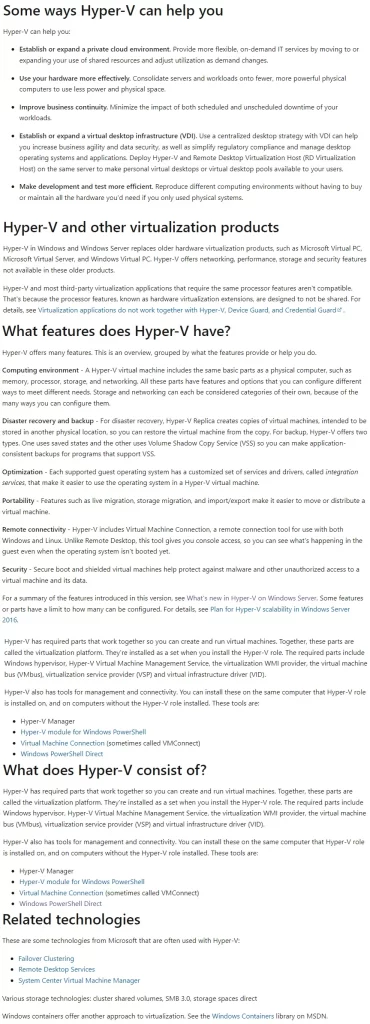
Okay, so, that looks pretty nice, let’s look at one feature – ‘Establish or expand a virtual desktop infrastructure.’ – ‘Use a centralized desktop strategy with VDI can help you increase business agility and data security, as well as simplify regulatory compliance and manage desktop operating systems and applications. Deploy Hyper-V and Remote Desktop Virtualization Host (RD Virtualization Host) on the same server to make personal virtual desktops or virtual desktop pools available to your users.’
Well that’s a bonus until you realize that it’s might be going away at some point. Looking at ‘Directions on Microsoft’– RDS will be supported until at least 2026, but is pushing everyone towards Azure Virtual Desktop, which as you might have guessed, is not free. However, while technically correct, it will be supported until at least 2026, it’s actually supported until October 14th 2031. I’m not sure what the guess of at least 2026 was all about since that article was written in 2023 for Windows Server 2022. A Microsoft expert should’ve been able to find that information fairly easily. So it is true, you do get those features included with with Windows Server and Hyper-V with perpetual licensing, and RDS is a great feature, but probably not typical for an environment at this scale that I’m talking about.
Speaking of easy, some directions written by Microsoft on Upgrading your Remote Desktop Virtualization Host to Windows Server 2016 was just published on 01/18/2024.
Also, it’s important to remember that Hyper-V should really be the ‘only’ Windows Server role that you install on your Windows server. (you obviously (or maybe not obviously, and maybe this is one of my points) will need some other things, such as Failover Clustering, unless you don’t want your VMs to failover I suppose). Microsoft has a ton of documentation and has been around for a very long time, so running VMs with Microsoft should be pretty straight forward to everyone that works in IT right? Well, let’s look an example on the Microsoft Tech Community – ‘DC and RD Virtualization Host on the same Windows Server 2019 Server’. Just reading the title I can tell you that’s not going to end up well, and when looking at the post, it is someone trying to do something they know they shouldn’t be doing, but is just for testing and self training. That’s great, I do a lot of that as well, but there’s really not a good reason I can think of to test out that combination.
Now I’m not trying to pick on any company or individual person, I’m more pointing out the fact that while many people claim Broadcom made VMware licensing ‘so complicated’ – go try to figure out what you want to do with Hyper-V or Azure HCI and see if it is any easier. I had one link for what is included in the new subscription based licensing for VMware, and in my opinion a whole lot of not very useful information for Hyper-V, most search engine results will give you conflicting information, people attempting to do things they shouldn’t, etc.
VMware documentation has always been very useful and easy to understand, sure it may take a little digging into, but good luck with Microsoft. For some background, although I have installed and configured many Hyper-V instances that are fully functional, and there is nothing wrong with it, it works very well, I made an honest effort into finding the best guides/information on features, pricing, etc. for both products it seems like a never ending wild goose chase with Microsoft and not everyone provides useful information – most likely because there is just so much information presented by Microsoft it is hard to decipher it all.
Okay, let’s get to the ‘fun’ part – how does the pricing compare?
I’m going to use an example that I would think is a decent small footprint environment for a small business. This example is to highlight what a VMware vSphere Essentials plus kit would look like as this would be the maximum configuration (aside from total number of VMs, that’s only relevant to the Microsoft licensing you’ll see below). Once you get over this number you’ll have to go with the VMware vSphere Standard licensing model.
Basic configuration: (3) physical hosts, 1 CPUs each with 32 cores each, and a total of 50 VMs. I’m going to focus just on the licensing cost model of physical cores. Microsoft does have another option to license by individual VM but is only available for customers with subscription licenses or licenses with active Software Assurance. Again, more confusion. So let’s start off with Microsoft this time, I’m not trying to be biased in any way, I don’t have any individual stock in either of these companies, nor am I being paid by either to write this, this is just what I do for fun sometimes to try and help others out. Also, I want to point out that since this is a small environment, we’ll want to compare the Windows Datacenter edition as well as the Windows Standard edition because it’s pretty small, so Standard should save some money, right?
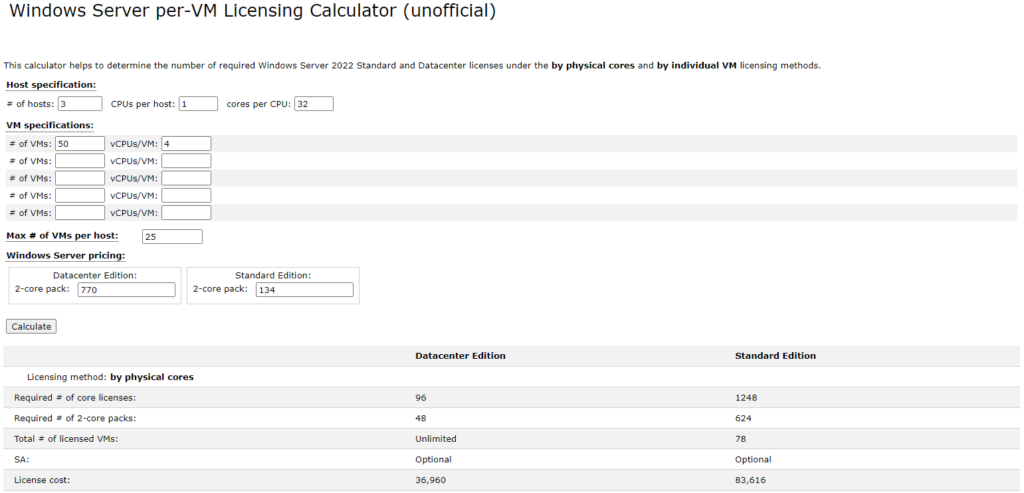
Datacenter Edition licensing is straight forward, no math needed for VMs.
But, the Standard Edition licensing only allows you to run (2) VMs, and if you want to run more, you have to purchase the base license + the additional cores to get an additional (2) VMs. It should be noted, the max # of VMs per host only relates to the Standard Edition. And, I do want to note, I make mistakes as well, but I couldn’t find anything to contradict what my reasoning is for putting in (25) VMs per host, but it brings me to another point. Hopefully you’re patching your Windows Servers. So you’ll need to take them down from time to time, which means moving over VMs, and then you’ll have (50) VMs on (2) hosts. What if you have a failure on another host while you’re patching one? Do you need to plan for (50) VMs? I would assume yes, I don’t think it’ll prevent you from doing so, but you’d probably be violating your license agreement. But, let’s stop that line of thinking and just go through how WintelGuy got to this number.
(3) hosts, (1) socket, (32) cores, (25) VMs per host.
Easy math first – Windows Server licensing comes with (16) cores and increments in (2) core packs. If you bought (8) packs of (2) core packs, you’d get (16) additional cores, which roughly ends up being equivalent to the (16) core price, so if you want to do the math on your own to compare you could just double the price of the first (16) core pack to get what a full (32) core license would cost. So if you bought (3) Standard Edition licenses you’d be able to have (3) physical hosts with (6) VMs. We want (25) per host though.
So if we have (25) VMs per host * 3 = (75), but, licenses are sold in packs of (2), so that’s where those additional (3) licenses come from to equal to (78) total licensed VMs, can’t get to (75) exactly with this licensing model.
Number of physical hosts (3) * Cost per host to keep it ‘simple’ (((16) cores included in base license + number of additional core packs per host (8) = 32 cores, which would license you for (1) physical host for a total of $1,069 + $1,072 = $2,141) * number of base licenses needed (25 VMs/2 VMs per license = 13) = $27,833) = $83,499. So, after that simple math my number is pretty close to WintelGuy’s, not exactly sure where we’re different, but good enough for me. I’d suggest to not ever add any VMs or change the number of hosts, CPUs, or core counts though or you’ll have to redo all the math if you want to go with Standard Edition.
Now I somewhat lied, WintelGuy’s calculator doesn’t do any calculations for VMware vSphere Essentials Plus Kit because there is no need to do any calculations. If you know this will serve your needs it’s very simple, it works for up to (3) hosts and (96) cores (could be (16) cores per CPU and up to (2) CPUs, or (1) 32 core CPU) and comes as a single price. You can look around the internet for yourself, but roughly ~$10,000 with (5) years of support for the kit.
What if you want a few more features (which I think are worth it, you can go review the list above again if you’d like), and want to go with VMware vSphere Standard. Pretty simple – (3) hosts * (32) cores * $50/core/year = $4,800, and let’s do (5) years to make it equal to Microsoft’s ‘Mainstream End Date’ and our Essentials Plus Kit (same link as before, more on this later) of ~(5) years. Total of $24,000.
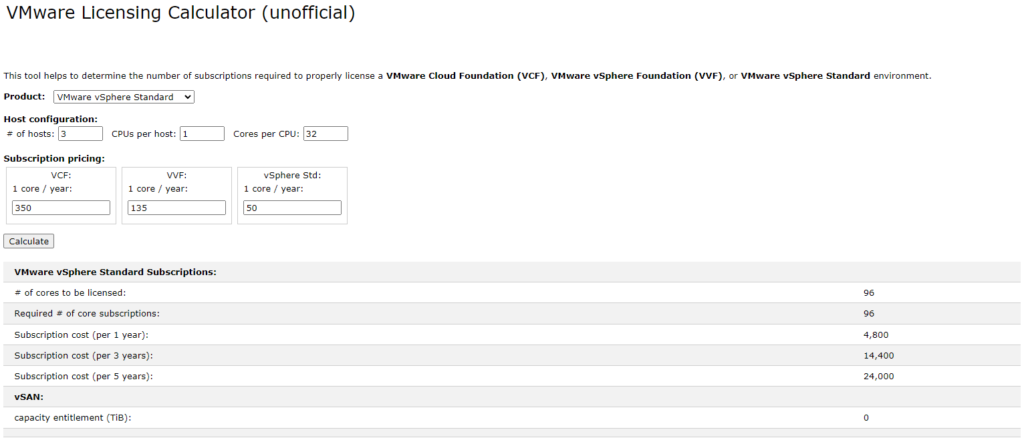
So, in summary, Broadcom made some changes to VMware by ending the perpetual licensing for VMware, but is it really that bad for what you’re getting?
I don’t think so.
Why not? Because hopefully you’re upgrading your OS within (5) years. Would you rather pay ~$37,000 for Windows Datacenter, ~$84,000 for Windows Standard, ~$10,000 for VMware Essentials Plus, or ~$24,000 for VMware vSphere Standard every (5) years to run your infrastructure? If you’re running the same OS for (10) years I’m going to go ahead and guess that your hardware is (10) years old too and most likely isn’t supported which also isn’t good even though you can do it if you really wanted.
Again, just because you can do something, doesn’t mean you should. You should be upgrading your OS to keep current with new features and patches more often than a perpetual license will give you. Broadcom’s licensing model for VMware may have changed, but when you look at it on a (5) year model it’s less expensive, less confusing, more features, easier to use, and more people know how to configure it correctly.
But wait, there’s more, I skipped the per VM license because I just want to show bias towards VMware right? Wrong – Microsoft is still more expensive on both editions, pretty close on the Standard Edition, but very high on the Datacenter Edition. Full screenshot below, and if you start out with (50) VMs today, do you really think you’ll only have (50) VMs in (5) years?
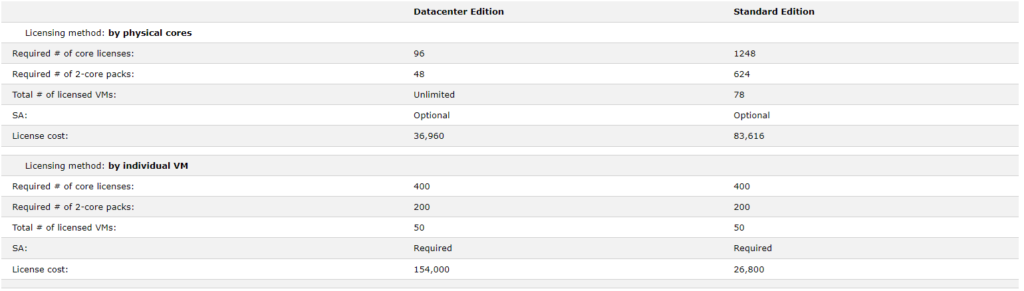
So, if you’re just looking to keep your business running and not need a full time employee for figuring out Microsoft licensing, probably easiest to just stick with VMware. VMware’s Essential Plus Kit is just that, the essentials, and VMware made the price very attractive. To get even more benefit and still be cheaper than Microsoft, look to vSphere Standard.
I suggest just using WintelGuy’s calculator and plug some numbers in for yourself to see what different options cost, but every way I look at it, VMware still comes out cheaper. Of course there’s additional pricing for additional features such as vSAN, but that’s another blog post…



